All of the children in years 3,4,5 have access to the myOn online reading programme. This runs along side Accelerated reading and is free for the children to use at home on a pc, laptop,ipad, tablet or phone, as long as you have the internet they can access the site and the children all know their user name and password, if they forget it is the same as they use to do a normal AR quiz.
For anyone who has not been on below is a guide to setting up your child`s account
In Google window enter myON.co.uk logon. Do not use myOn .com as that is the USA site.

Enter Catt in the school window, our school will come up ,click

Enter your ac/reader user name and password
Now you are on your home page, click and tell the programme what books you enjoy reading then save..
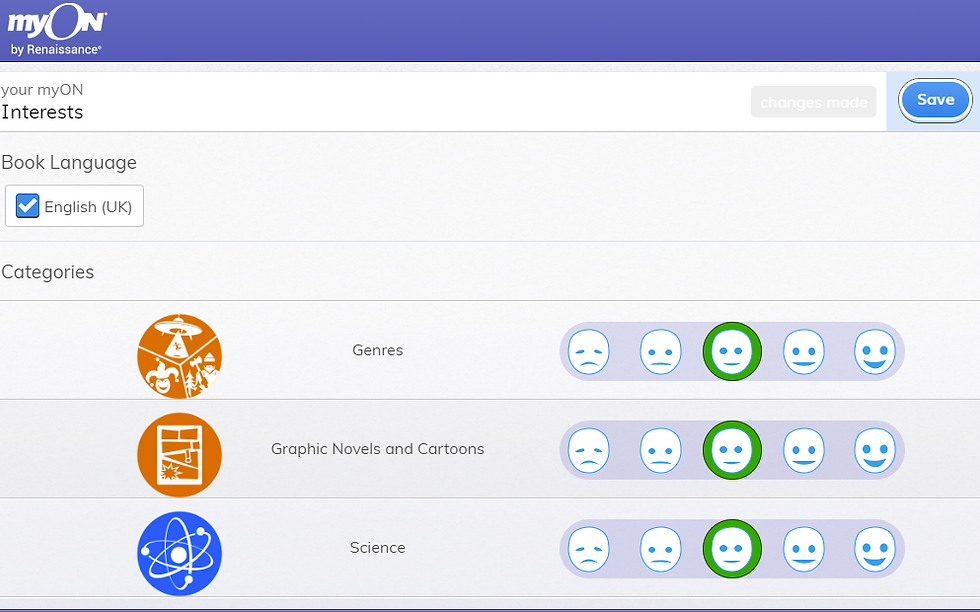
Click on the connect now orange button and put your user and password in again and click allow , you only need to do this once.


When you click on the left hand side in the black myOn section your ZPD score will change

.
Click on projects then reading at home to see all the books that are there for you to read, if you want to choose your own go to library and browse


When you first logged in you told the programme which type of books you liked, the computer has chosen books in these areas you might like so have a look.
In browse you can look and choose books from all the books, you will need to open them to find if they are your level, then if you like a book add it to myList button to read later
Have you chosen a book? then click and press read the computer will log on to your account any reading you have done and your teacher can see how well you are doing, remember your teacher can also see if you haven`t been reading and for how long
We don`t need to do quizzes now this is just about having access to lots of really good books to read. Enjoy your reading and don`t forget to read every day.
If you are having any problems please email the school or use the dojo email to talk to your teacher and they will try to help

Comments